Prime Inc Arrival And Departure Protocol
Topic 30739 | Page 1
It's pretty simple.
1. When you arrive at a shipper or receiver, you need to send your arrival. There is a macro for it, but I actually use the Prime app on my phone because my Qualcomm has a delayed response to input. This arrival message is necessary because it is a precursor to your departure from the shipper or receiver. If you don't send your arrival or if the arrival time is after your departure, you will get an automated message on your Qualcomm about the time not being correct.
2. When you're loaded or unloaded, you send in your departure.
a. I use the macro for flatbed departure, because I'm a flatbed driver. But I assume the macro for dry van or reefer is similar. I input my bill of lading numbers, weight, pieces, loaded (or unloaded) time. b. As a general rule the highlighted parts of the macro need to be completed.
3. With regard the depart shipper, I have to input my delivery commitment date and time.
4. With regard to the depart receiver, I have to enter in who signed the bills of lading.
a. With regard to the depart receiver, this lets them know you are ready for another load. I generally get a message "Got your empty and will have a load ASAP."
Shipper:
The customer who is shipping the freight. This is where the driver will pick up a load and then deliver it to the receiver or consignee.
Qualcomm:
Omnitracs (a.k.a. Qualcomm) is a satellite-based messaging system with built-in GPS capabilities built by Qualcomm. It has a small computer screen and keyboard and is tied into the truck’s computer. It allows trucking companies to track where the driver is at, monitor the truck, and send and receive messages with the driver – similar to email.SAP:
Substance Abuse Professional
The Substance Abuse Professional (SAP) is a person who evaluates employees who have violated a DOT drug and alcohol program regulation and makes recommendations concerning education, treatment, follow-up testing, and aftercare.
Dry Van:
A trailer or truck that that requires no special attention, such as refrigeration, that hauls regular palletted, boxed, or floor-loaded freight. The most common type of trailer in trucking.Reefer:
A refrigerated trailer.
I'll just provide visuals to go with the Chief's instructions.
Whenever arriving at location fill out this macro:
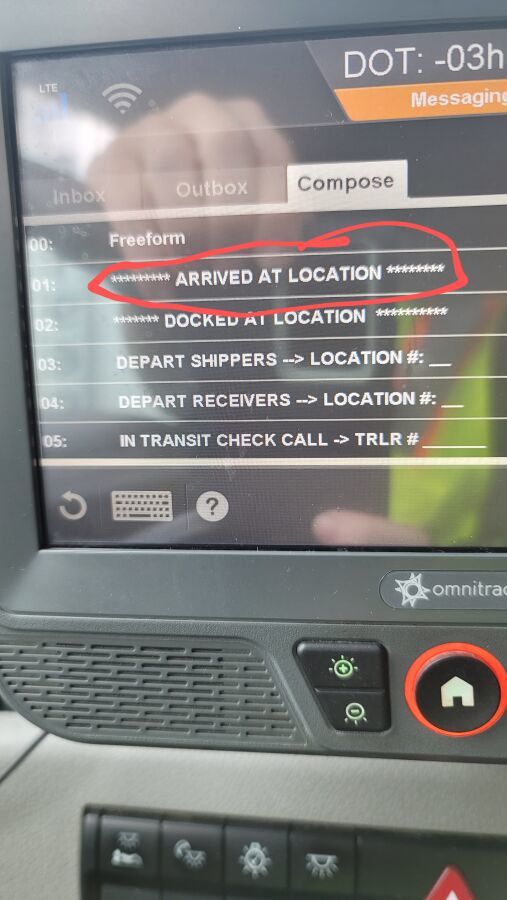
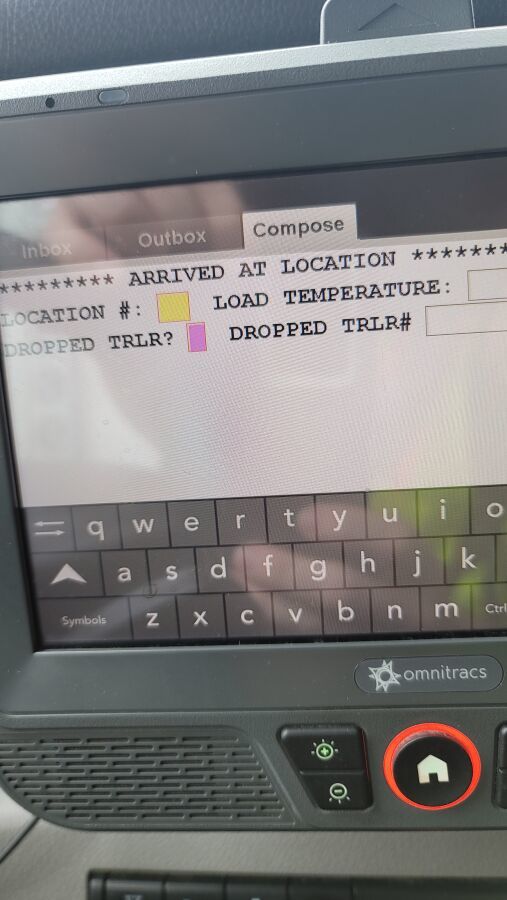
If you are at shipper type "01" in location#
If you are at receiver type "90" in location#
If you are at a second pick up or delivery location type "02"...and so on for each subsequent stop (if you have 3 or more stops). "90" is always for the final stop.
For dropped trailer box you're going to type "y" or "n".
if your load info msg says "spot trlr: y" that usually means it is a drop and hook. After typing "y" in dropped trlr, type in your current trailer number (the one you will be dropping) in the drop trailer# box. You will get an automated msg telling you to fill out a drop trlr inspection report...macro 55. Once you hook up to your loaded trailer fill out a pick up trlr inspection report...macro 41.
If you are getting a live load/unload indicated by "spot trlr: N" on load assignment, you don't have to type in your dropped trlr# or fill out a drop/pick up trlr inspection macro.
After you are loaded and have paperwork fill out depart shipper macro:
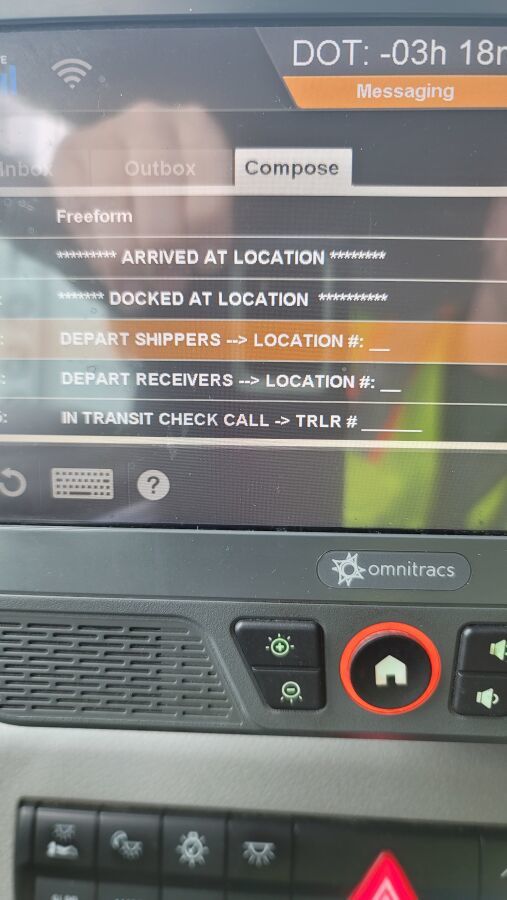
Once that is sent call your fleet manager's number and choose option 1 for a "live loaded" call. Your live loaded associate will verify the info on your Bills of lading (piece count, weight, seal number, temperature set point, address of next stop, and gage weights, etc.)
Once you are unloaded and have paperwork from 90, fill out depart receiver macro 4
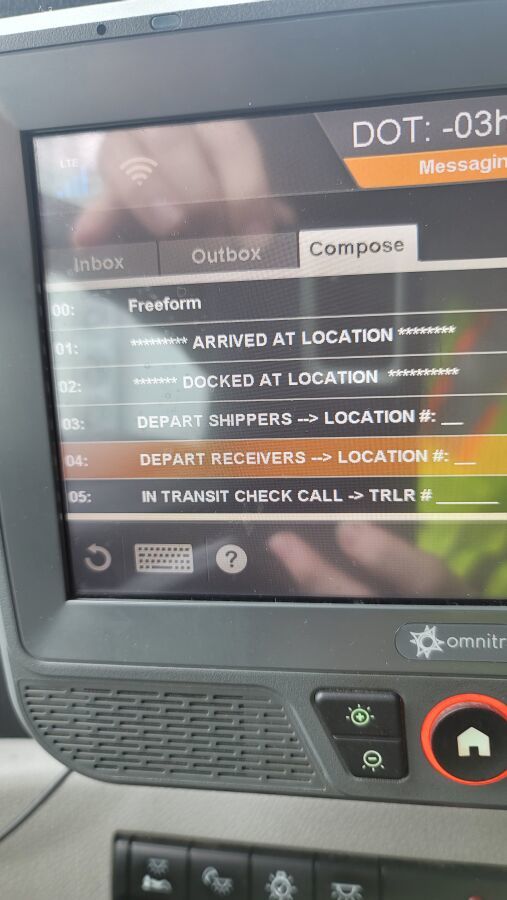
You don't have to call after this. You can sit back and wait for your next load assignment to drop on ya.
Shipper:
The customer who is shipping the freight. This is where the driver will pick up a load and then deliver it to the receiver or consignee.
Fleet Manager:
Dispatcher, Fleet Manager, Driver Manager
The primary person a driver communicates with at his/her company. A dispatcher can play many roles, depending on the company's structure. Dispatchers may assign freight, file requests for home time, relay messages between the driver and management, inform customer service of any delays, change appointment times, and report information to the load planners.Drop And Hook:
Drop and hook means the driver will drop one trailer and hook to another one.
In order to speed up the pickup and delivery process a driver may be instructed to drop their empty trailer and hook to one that is already loaded, or drop their loaded trailer and hook to one that is already empty. That way the driver will not have to wait for a trailer to be loaded or unloaded.
OOS:
When a violation by either a driver or company is confirmed, an out-of-service order removes either the driver or the vehicle from the roadway until the violation is corrected.
I forgot to mention on multi stop loads. You need to fill out a macro 4 (depart receiver) anytime you get part of your load taken off your trailer. If you have 2 deliveries, you'll type 02 in the depart receiver location # box of your macro 04 for your first delivery. If you have 3 deliveries, you'll type 03 in the depart receiver location # box of your macro 4 for your second delivery. I'm hoping all this makes sense...
On your last delivery location (meaning your trailer is empty) you will always type 90.
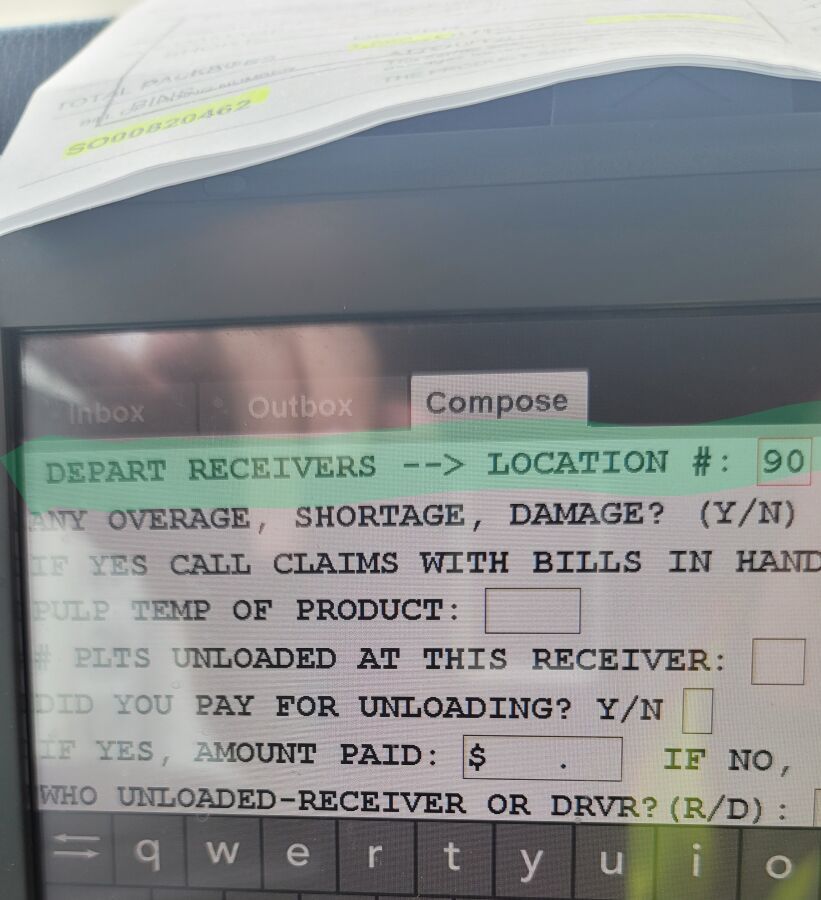
If you had to pay for a lumper you type "y" in the cdid you pay for unloading box.
Enter the amount paid in the "amount paid" box
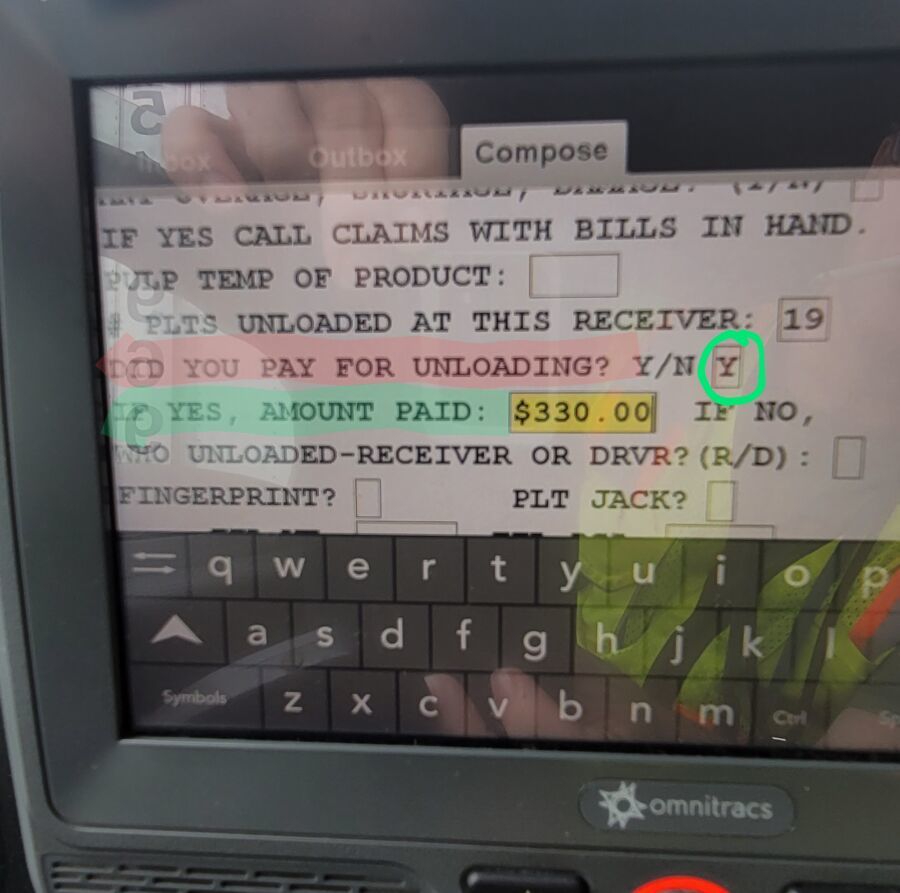
I just happen to be filling out my own depart shipper macro currently😁
Shipper:
The customer who is shipping the freight. This is where the driver will pick up a load and then deliver it to the receiver or consignee.
Thank you your explanations helped a lot, I appreciate it. Now, if I could only get the hang of backing...
New Reply:
New! Check out our help videos for a better understanding of our forum features

















Preview:








 TT On Facebook
TT On Facebook
Help, my dispatchers are getting on my case because I'm not doing what I'm supposed to. It's not because I don't want to do the right thing, it's genuinely not clear to me. HELP, if someone could please describe to me, in as much detail as possible, what I'm supposed to do regarding macros and calls. I promise I'm not trying to make it complicated, I just don't understand. I just want to do a good job.
What is the procedure for communication with dispatch? Any help would be appreciated.
Dispatcher:
Dispatcher, Fleet Manager, Driver Manager
The primary person a driver communicates with at his/her company. A dispatcher can play many roles, depending on the company's structure. Dispatchers may assign freight, file requests for home time, relay messages between the driver and management, inform customer service of any delays, change appointment times, and report information to the load planners.