Can I Do It...pretrip Calculator
Topic 10017 | Page 1
It's not such a bad idea. Although it doesn't take but just a second to figure out mileage, time and what hours you have available. The hardest part I can see is that the app would have to be tied directly to your elogs in case part of the trip is going to require knowledge of recap hours available.
Elog:
Electronic Onboard Recorder
Electronic Logbook
A device which records the amount of time a vehicle has been driven. If the vehicle is not being driven, the operator will manually input whether or not he/she is on duty or not.
Elogs:
Electronic Onboard Recorder
Electronic Logbook
A device which records the amount of time a vehicle has been driven. If the vehicle is not being driven, the operator will manually input whether or not he/she is on duty or not.
Christy, two questions:
#1. What information do you want the operator and the machine to put in? (Some things the operator needs to enter. Maybe the app could get things like mileage form the Map app.)
#2. What information do you want to get out? Total drive time? Time to destination? 10 hour & 30 minute breaks required? A simple YES or NO about whether you can drive it?

I guess I should have given some details about what it works look like huh.
It would have an initial manual user input requirement; what you currently have available on your 11/14/70, mileage of trip (map function is a great idea, thanks rookie!), and appointment time and date. It would calculate and give a red or green light with details for whether or not you could make the appointment time, based on the hours you have available, with DOT required breaks included. It would be programmed to give separate green if there were hours left after appointment time (with 2 hour default at appointment) to get to a truck stop after as well. It would also have the ability to send the information to dispatch via messenger or email, maybe even Qualcomm if I can manage it.
I'll have to figure out the recap issue. Didn't think about that, thank you again.
I appreciate your feedback! :)
Qualcomm:
Omnitracs (a.k.a. Qualcomm) is a satellite-based messaging system with built-in GPS capabilities built by Qualcomm. It has a small computer screen and keyboard and is tied into the truck’s computer. It allows trucking companies to track where the driver is at, monitor the truck, and send and receive messages with the driver – similar to email.DOT:
Department Of Transportation
A department of the federal executive branch responsible for the national highways and for railroad and airline safety. It also manages Amtrak, the national railroad system, and the Coast Guard.
State and Federal DOT Officers are responsible for commercial vehicle enforcement. "The truck police" you could call them.
Christy,
For the moment, assume the appointment times are your targets. In reality there may be some flexibility, but get the main framework done first. Keep in mind you have two appointments. And here can be "windows" to these - they may not have to be exact. Appointment 1: Pick Up. Appointment 2: Delivery. The planners have already allowed time for a driver to get this job done. Your Calculator App would help you decide if you can complete this assignment from your exact location "right now", with the time you have on your clocks "right now".
Allow me to organize this (using Qualcomm [QC] terms):
Inputs: Current values on 11/14/70 clocks: from Summary tab on the QC HOS page. Appointment addresses, times & dates: from Qualcomm dispatch message. Actual miles a) to pickup and b) pickup to delivery, maybe from map functions.
Outputs: Total time involved, Total map miles, and the Green/Red "Go-No Go" light.
If you need to think out how the recap works, here's a little activity I posted to Trucking Truth you can put together to play with: 70 in 8. A simple subroutine window can list the days of the recap & advance them accordingly. (Hint: look at the "8-Days" tab on the QC Hours of Service screen.)
Oh! I just thought of something! Time Zones! You need to figure those in so you're not an hour early, or worse, an hour late! This bites many a rookie in the tandems. Got me!
As Robert pointed out, after you get some experience, this may not be so live-without. But I bet newbies will love it. I think I would have gone for it 6 months ago.
Here's the link to an app that runs a logbook on your cell phone. It's not like what you'er thinking, but it can show you what needs to be done: Keep Truckin'. Sign in or get it from the App Store to play with it.
I have never programmed an App. Long ago in the Dark Days of DOS I had done some database programming, and I can program and automate a spreadsheet for whatever you want. But almost no Windows or any kind of app.
Logbook:
A written or electronic record of a driver's duty status which must be maintained at all times. The driver records the amount of time spent driving, on-duty not driving, in the sleeper berth, or off duty. The enforcement of the Hours Of Service Rules (HOS) are based upon the entries put in a driver's logbook.
Tandems:
Tandem Axles
A set of axles spaced close together, legally defined as more than 40 and less than 96 inches apart by the USDOT. Drivers tend to refer to the tandem axles on their trailer as just "tandems". You might hear a driver say, "I'm 400 pounds overweight on my tandems", referring to his trailer tandems, not his tractor tandems. Tractor tandems are generally just referred to as "drives" which is short for "drive axles".
Tandem:
Tandem Axles
A set of axles spaced close together, legally defined as more than 40 and less than 96 inches apart by the USDOT. Drivers tend to refer to the tandem axles on their trailer as just "tandems". You might hear a driver say, "I'm 400 pounds overweight on my tandems", referring to his trailer tandems, not his tractor tandems. Tractor tandems are generally just referred to as "drives" which is short for "drive axles".
Qualcomm:
Omnitracs (a.k.a. Qualcomm) is a satellite-based messaging system with built-in GPS capabilities built by Qualcomm. It has a small computer screen and keyboard and is tied into the truck’s computer. It allows trucking companies to track where the driver is at, monitor the truck, and send and receive messages with the driver – similar to email.HOS:
Hours Of Service
HOS refers to the logbook hours of service regulations.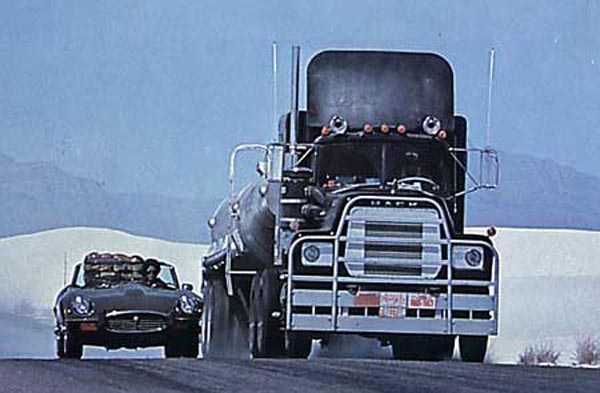
I like this idea. I think most would say a driver wouldn't need it after driving for a while. But, if the app worked well and a driver used it from the beginning of his/her career, I think it's very possible he/she'd continue to use it indefinitely.
Thoughts on inputs:
Maybe a radio button to determine whether or not fuel/scale stop will be needed?
Inputs for multiple deliveries.
Input for average load/unload time, if known. If not, maybe use some sort of default.
Maybe a "setting" for normal speed the user drives.
Errol - DOS?!?! NICE! I got into BASIC once upon a time...ya know...on the Commodore 64!
Veets thinks he's (she's?) old:
Errol - DOS?!?! NICE! I got into BASIC once upon a time...ya know...on the Commodore 64!
Commode 64? Phhhht. I was taking those apart, swapping the innards & returning them to Circuit City to make my own upgrades. But this is a trucking forum, not Woody's Lounge:
http://windowssecrets.com/forums/showthread.php/170948-AskWoody
HOS:
Hours Of Service
HOS refers to the logbook hours of service regulations.
Apps work cause they are simple and easy to use. Drivers use them cause they are fast and simple to use. During the trip planning process ,which includes the GPS for distance and time calculation and fuels stops that will still be done anyway since that is how most do it and and its fast, if this app extends this time even longer then most people MIGHT start using it but the extra time will prevent people from using more than a few times.
I can do an entire trip plan in about 5 minutes once I know the distance to the delivery point. I add in my 30 minute break and and 20 minutes for fueling (add in 10 hour breaks if a solo driver) and 2 extra hours for most traffic delays as in rush hours.3 extra hours if its big city rush hour.
Perhaps since I have been doing this long enough trip planning is not an issue for me like it is for newer drivers that have not been doing this as long and I can see it might help them but by the time most drivers reach solo status they ,for the most part, learn to do this in their heads with mental calculations.
GuyJax's experience speaks:
Perhaps since I have been doing this long enough trip planning is not an issue for me like it is for newer drivers that have not been doing this as long and I can see it might help them but by the time most drivers reach solo status they ,for the most part, learn to do this in their heads with mental calculations.
Yeah, GuyJax, that's how it is. When I worked out my first trip plan, it took me an hour (It was for 920 miles). I posted the details here, in fact. But six months in, I can work out enough to answer the Macro 9 in about 10 minutes. Then I do the details. ... and forget the time zone in the process.

GuyJax's experience speaks:
Perhaps since I have been doing this long enough trip planning is not an issue for me like it is for newer drivers that have not been doing this as long and I can see it might help them but by the time most drivers reach solo status they ,for the most part, learn to do this in their heads with mental calculations.
Yeah, GuyJax, that's how it is. When I worked out my first trip plan, it took me an hour (It was for 920 miles). I posted the details here, in fact. But six months in, I can work out enough to answer the Macro 9 in about 10 minutes. Then I do the details. ... and forget the time zone in the process.
The GPS calculates the time zone changes in for the arrival times so no need to take that into account.
New Reply:
New! Check out our help videos for a better understanding of our forum features

















Preview:








 TT On Facebook
TT On Facebook
Hey all! I am working on developing a pretrip calculator app for us truck drivers. I've only got my permit right now (training the old fashioned way, get out there and do it, with an old dog) and I've come across a lot of impatient dispatchers with load assignments wanting a yeah or neigh right now. I imagine it would be handy for freelancers as well. I could use some professional input on what other things it could/should include, and whether or not you think it would be handy. I got my start here with you guys so I think it's only fitting that I start this here.
Thanks for all your excellent advice and information I've already gotten here. Passed my permit test because of this site (the CDL practice app was a brilliant addition!!!) and I am grateful that it is available to us. Trucking truth members will get first crack at the initial app if/when I get it to market if that's ok.
700 miles and rolling...centerfold!
CDL:
Commercial Driver's License (CDL)
A CDL is required to drive any of the following vehicles:
Dispatcher:
Dispatcher, Fleet Manager, Driver Manager
The primary person a driver communicates with at his/her company. A dispatcher can play many roles, depending on the company's structure. Dispatchers may assign freight, file requests for home time, relay messages between the driver and management, inform customer service of any delays, change appointment times, and report information to the load planners.